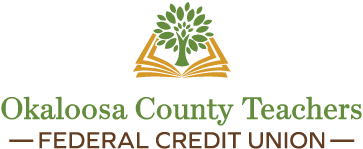Checking Accounts
CHECKING
Checking
- No monthly service charge
- Unlimited check writing
- Monthly statement (paper or eStatements)
- No minimum balance requirement
- Access your account 24 hours a day, 7 days a week with FREE online banking and our phone banking 1-800-828-5831
- FREE Debit Card
- FREE Bill Pay with 24 hour customer service 1-844-233-7702
- FREE OCTFCU Mobile Banking APP Google Play Apple Store
- Payroll Deduction
- Overdraft Protection
A NEW LEAF CHECKING
A New Leaf Checking
At Okaloosa County Teachers Federal Credit Union, we want to help you leave your financial troubles in the past and move forward with A New Leaf Checking Account. If you’ve been turned down for a checking account by another financial institution, then this checking account is for you!
- $25 Initial Deposit
- $5 Monthly Fee
- FREE Debit Card
- FREE Online Banking with Bill Pay
- FREE e-Statements with Check Images
- FREE 24-Hour Phone Banking 1-800-828-5831
- FREE Bill Pay with 24-Hour Customer Service 1-844-233-7702
- FREE OCTFCU Mobile Banking App Google Play Apple Store
- FREE Card Valet App Google Play Apple Store
- Payroll Deduction
GOLDEN ADVANTAGE CHECKING
Golden Advantage Checking
Must be 65 years of age or older and have Direct Deposit with Okaloosa County Teachers FCU. Small Buisness Accounts are not eligible. Benefits to having Golden Advantage are:
- No charge for checks on share draft/checking accounts
- No service charge on Official Checks or Money Orders; Limit of 3 per month each
- No upcharge on Gift Cards (club members pay $2 verses $3 per card)
- No charge on wire transfers; limit of 3 per month
- FREE Debit Card
- FREE Bill Pay with 24 hour Customer Service 1-844-233-7702
- FREE OCTFCU Mobile Banking APP Google Play Apple Store
- FREE Card Valet App Google Play Apple Store
- Overdraft Protection
BUSINESS CHECKING
Business Checking
To open a business account, you will need to provide business license (LLC, Inc., DBA) along with all tax ID forms.
- Minimum of $25.00 deposit
- $5.00 monthly fee for accounts below $1000
- Monthly statement (paper or Estatements)
- Access your account 24 hours a day, 7 days a week with FREE online banking and our phone banking 1-800-828-5831
- FREE Debit Card
- FREE Bill Pay with 24 hour customer service 1-844-233-7702
- FREE OCTFCU Mobile Banking APP Google Play Apple Store
- FREE Card Valet App Google Play Apple Store
- Overdraft Protection
EMV Chip Cards
How do I use my new EMV Chip Card?
Start the payment process by swiping your card, just as you normally do.
If the terminal is chip-enabled you will be instructed to inset your card.


Insert your card, face up and chip end into the chip-enabled terminal.
Leave the card in the terminal during the entire transaction.
Follow the instructions on the screen and either sign your name or enter your PIN as needed. Be sure to remove your card and take your receipt when the transaction is complete.